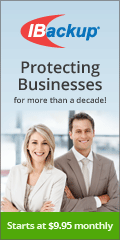How VoIP devices work
Typically, when asked about VoIP hardware people tend to think of their phones sitting on their desk they interact with on a daily basis. There is quite a bit more Hardware involved included behind the scenes, that make it all work. Let’s go over some of them that will be required and how they work together to provide an excellent communications experience.
VoIP Phones
A VoIP phone or IP Phone uses Voice over IP technologies to send and receive calls for example phone or video. They are typically a hardware phone like the Yealink T48S or a software-based softphone running on computer, tablet, or cellular phone for example.
As part of a Hosted PBX the phone transmits and receives digital packets of information to make or receive calls to a remote server provided by a service provider such as The Phone NutZ. When a VoIP phone contacts the Hosted PBX it will recognize the phone by MAC address as being a part of a service plan, link the phone to a user or extension, and begin accepting information. The Hosted PBX then will begin receiving calls as outbound from the phone, and transmitting calls to the phone as inbound, as well as exchanging calls between other extensions, conference calls, voicemail boxes, or outside phone numbers.
Using Analog phones with a Hosted PBX
Analog phones such as standard phones, or fax machines can’t natively send information in a digital format recognized by the Hosted PBX, instead they need an intermediary device to translate. This is where an ATA (Analog Telephone Adapter) comes into play, basically this device takes the analog signals and converts them into a digital form before sending them onto the Hosted PBX. This device also receives the digital responses from the Hosted PBX and retranslates them into analog for the device. Thus, allowing the analog device to send and receive calls indifferent to whether connected to an analog line or VoIP line. The ATA cannot truly convert an analog phone into a VoIP phone, but with * codes many of the same features can be utilized. Also, since most of the ATA‘s are less expensive than their VoIP phone counterparts, businesses can retain their older analog hardware, which may be better suited for harsh or industrial environments and not replace everything with VoIP telephones.
Smart phones with a Hosted PBX
The mobile network and VoIP network can use a mobile data connection or Wi-Fi to send and receive information. The soft phone app provided with your Hosted PBX service from The Phone NutZ will allow you to make and receive calls, that will appear to come from your office extension. The office receptionist can also seamlessly forward calls to your extension, and if set when you are not there the call will forward to your softphone app, and the customer will not readily know you’re not in the office. Also, as you place business calls from your app the called person will receive your office number instead of your personal cell phone number. When you are off duty simply log out of the phone app and your office extension will send calls to your voicemail. When you are ready to receive calls simply log back in or set your presence to on-line. The softphone app can also use a company directory, and your local phone contacts to send and receive calls and text messages to your contacts.
Networking Hardware Overview
VoIP phones and accessories typically cannot connect to a Hosted PBX by themselves. There are sometimes many checkpoints, and routing steps in between them and the provider. Luckily most of these are invisible to the user and calls just work by picking up and dialing the phone.
The connection to the network for the VoIP phone is typically provided via Wi-Fi (If supported by phone model) or through a standard network port. Power to the phone can also be provided through that network port with PoE or through a typical wall power adapter. Most VoIP phones also include several ports such as a Pass-through network port, thus allowing the user to plug their VoIP phone into the wall and their computer into the phone. Which avoids having to unnecessarily have new network drops added to all desks in the office, saving possibly several thousands of dollars in infrastructure upgrades.
For residential or small business users this is all that is required to make and receive calls over the internet using the Hosted PBX service. However, some special use cases or large corporations may need to utilize more sophisticated hardware to ensure there is enough bandwidth available on their network for clear reliable voice calls. This is where VLAN’s or QoS come into play, allowing for someone’s streaming video to not interfere with business applications, such as VoIP, video conferencing, or LOB applications. Many network switches are available to provide power, isolation, traffic routing, VLAN routing, and bandwidth management for the network.
With Hosted PBX and VoIP in general comes the vulnerability of abuse, or misuse of the system by malicious people or software, possibly making unauthorized or spam calls with your system. This is aggravated sometimes by the size of the network it is connecting through, this can be mitigated to some extent by common use pattern monitoring, call budgeting, a router, or an enterprise class firewall.
Routers are typically seen in home and small business networks oftentimes provided by the internet service provider to protect their network. While enterprise class firewalls will usually support additional monitoring, traffic policing ability, DNS filtering, Intrusion Detection and Remediation, as well as routing and QoS. It is not uncommon for large enterprises to utilize multiple firewalls, such as both internal (Core) and the all-important Edge-Firewall. Typically, the edge firewall is called that because it sits at the edge of the network, acting as a traffic cop and security guard for all traffic entering and leaving the network. While internal firewalls typically prevent lateral movement by separating departments, printers, and Wi-Fi including guest access, and limiting the communication between these segments.
Great so what hardware do I need?
VoIP desk phones may be all that is needed for a small business simply needing to route calls to and from a desk, call routing, conference calling, automated attendants for example. They can also provide access to several service lines, for both outbound and inbound calls. A midsize business might find the need for all that plus softphones to connect with a distributed team of salespeople, work from home workers, and on-premises employees.
Firewall and routers for example also find varied use cases, from standard wireless router which may all that is needed for a smaller use case. Versus some larger or special use scenarios may require an enterprise firewall, several core routers, and traffic shaping.
The Phone NutZ engineers can help navigate the VoIP hardware landscape and recommend hardware and software, as well as provide assistance in making sure your VoIP endeavor is as successful and effective as possible, while allowing for simple growth and expansion.