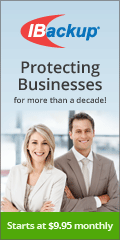Hosted Fax Services
Print to Fax
PC to Fax (Print to Fax) enables users to ‘Print’ to a fax machine directly from their Internet-enabled PC. PC to Fax is very convenient
and powerful. Clients using PC to Fax simply open the document they want to fax, go to file/print and select Internet Fax as their printer.
The fax is then sent via the Internet to the Data Center and out over the secure and reliable fax network for delivery. PC to Fax is also available with TLS encryption keeping fax data safe!
PC to Fax has many valuable features including:
- Address Book for keeping most used fax numbers
- Real-time Status Reporting on User’s PC
- Cover Page Generation in 3 Different Formats
- Fax File Cabinet for Storing, Viewing and Resending Sent Faxes
- Fax Anything That Can Be Printed
PC to Fax can be used in conjunction with Email to Fax, Web to Fax and Fax to Fax for the greatest convenience.
E-Mail to Fax
E-Mail to Fax is an ideal fax service that enables users the flexibility to send internet faxes directly from their standard E-Mail Client to any fax number in the world.
Many users will enjoy the ease of sending faxes directly from their existing email client without the need of installing additional software on their PC. Users may more easily manage their communications by maintaining all faxes and emails sent in a single client application such as Microsoft Outlook. After sending an email to fax, users will receive a detailed fax confirmation via email.
E-Mail to Fax Service offers many features and Benefits.
- Users may fax a simple fax note or attach up to three files for Internet Faxing
- Supports all the most popular file attachments
- Real-Time Internet Fax Web Reporting
- Web_Based Internet Fax Resend Capabilities
- Almost Real-Time Detailed E-Mail confirmations of Internet Faxes sent
- Auto Retry with multiple route options for the highest success rate
- Send for any E-Mail client
Fax to E-Mail
Fax to E-Mail is a popular Internet Fax Service that allows users to receive faxes directly to their inbox.
Users fo the Fax to E-Mail Internet Fax service will enjoy the following benefits:
- Receiving all of their faxes in their own email account or multiple email accounts
- Security: All Fax to Email are TLS encrypted assuming recipient’s email service supports TLS
- Ability to electronically store important documents
- Delete ‘junk’ or unwanted faxes without wasting fax paper or toner
- Quickly forward or email received faxes to colleagues or associates
- Real–time web reporting and management of faxes
- Faxes are received in standard PDF or TIFF formats for easy viewing
- Combine with Email to Fax, Web to Fax and PC to Fax to create a ‘Virtual Fax Machine’ on your PC
- Eliminates the need for costly fax machines, fax servers, fax lines and greatly reduces paper and toner cost
- Improved productivity by utilizing Fax to Email services directly from their PC
Web to Fax
Web to Fax offers users an easy and convenient way to send faxes directly from the User Portal.
Registered users can simply log into their account on the end–user portal, click Web to Fax, fill–in the necessary information, send and view real–time status of the fax on the web.
Web to Fax Features include:
- Simplicity and Convenience
- Support for almost all formats
- Fax from any Internet enabled PC – Great for travelers
- Real-Time Web status reporting
- Web resend capabilities
- Broadcast capabilities – Clients may send the same fax to up to ten recipients witha single click
Web to fax is included as a standard service offering for users to send fax from their desktop.
Fax to Fax via Internet
t.38 and Internet Faxing
t.38 the ITU recommended standard for sending and receiving faxes over the Internet, was designed to send raw data over networks for fax transmissions. In theory, this should work fine. The reality, as anyone that has tested t.38 over the public Internet can attest, is at best, unreliable. Jitter, packet loss and PCM Clock sync issues often cause these faxes to fail and the longer the fax, the more likelihood of failure. For businesses that rely on fax as an important way to communicate with their customers and business partners, it is clearly a costly, frustrating and unacceptable solution.
Fax to Fax Solution: Taking t.38 out of Internet Faxing
With the Internet Fax to Fax solution, end–users never need to worry about packet loss, jitter or PCM Clock sync issues creating fax failures. The Fax to Fax solution does not utilize t.38 at the end–user’s location.
Rather, our Fax ATA (Analogue Telephone Adapter) is loaded with proprietary software essentially turning the ATA into a local fax machine accepting the fax from the end user’s fax machine locally, encrypting and compressing the fax data locally and transmitting the fax to the cloud. This process is not affected by jitter or packet loss and works perfectly well over the poorest of Internet connections including Wi–Fi and satellite.
Once you order the ATA Adapter it comes preconfigured simply plug it in connect Internet and your Fax machine and off you go.