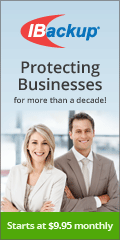Factory Reset Common Phones
Polycom
Applicable to Polycom VVX (Most Phone Models)
To factory reset your phone:
- Press and hold the 1, 3, 0 Buttons till phone restarts
- When phone says Starting Application – Press Cancel
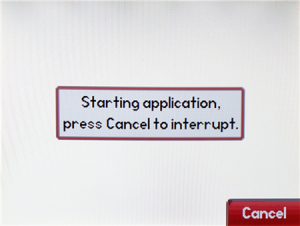
- Immediately press and hold the 1, 3, 5 keys until Enter Password Appears
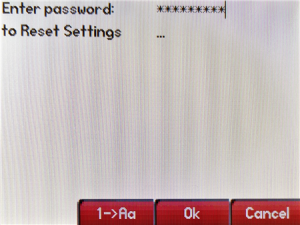
- The Password is going to be the MAC address located on a sticker located on the bottom or front of the phone. (Example AABBCCDDEE11)
- use number keys for numbers, if there is letters press the 1->Aa till says Aa->1 now use the keys for each letter for example F would be three presses of the the #3 button. Press the Aa->1 key again to go back to number entry if needed.
- Press OK
- After the phone reboots, the default password will be set to…
- User : 123
- Admin : 456
* If you are subscribed to our Hosted Services, as soon as it reboots, it will reprovision and set the password back to the previous. Contact Us for management or for any problems.
Yealink
Factory Reset – Standard
- Find the Phone IP Address
Press the OK Key when phone is idle, or navigate to Menu > Status on the phone. - Login to the phone interface from a web browser using the IP address obtained in preceding step
Such as https://192.168.1.24
User : admin
Password : admin - Goto Settings > Upgrade, click Reset to Factory.
- Click Confirm to reset the phone
*Do Not Power Cycle the Phone during boot! - Phone will be reset to factory after reboot
Factory Reset without Password
- Press and hold the Circle button below the screen or OK Button for 12 Seconds
- Wait for message for Factory Reset
- Phone will be Reset after it reboots
* If you are subscribed to our Hosted Services, as soon as it reboots, it will reprovision and set the password back to the previous. Contact Us for management or for any problems.
Grandstream
Factory Reset – Standard
- Find the Phone IP Address
Press the OK Key when phone is idle, or navigate to Menu > Status on the phone. - Login to the phone interface from a web browser using the IP address obtained in preceding step
Such as https://192.168.1.24
User : admin
Password : admin - Click Factory Reset in header bar next to language.
- Click OK to reset the phone
*Do Not Power Cycle the Phone during boot! - Phone will be reset to factory after reboot
* If you are subscribed to our Hosted Services, as soon as it reboots, it will reprovision and set the password back to the previous. Contact Us for management or for any problems.
Phone Factory Reset